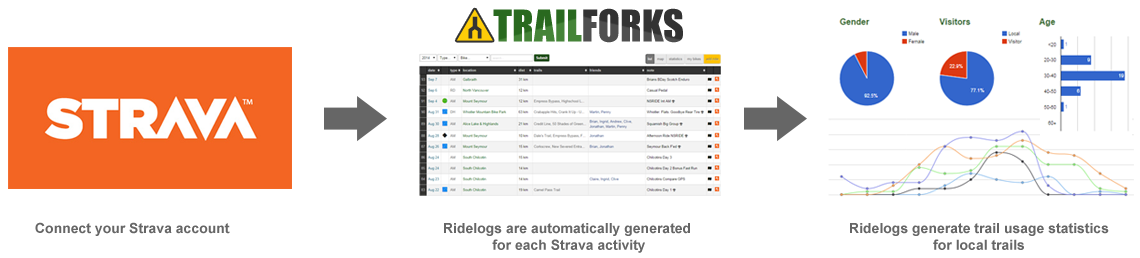
Why Connect Your Strava With Trailforks Ridelog?
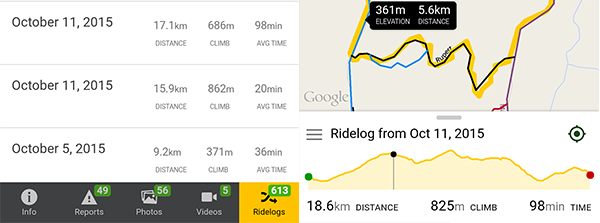
The Trailforks Ridelog feature has several purposes, the first being your personal log of the rides you do each year.
But that is only the start, we analyze ridelog data to generate regional trail usage statistics that trail associations can use to help plan and advocate for trails.
Sample: ridelog statistics for Squamish
The Ridelog data also is used to calculate average riding times for trails, as a guide to help improve trail accuracy and to assist in navigation. Through the Trailforks App users can access anonymized ridelogs to discover routes the locals take to access a trail.
Strava is the most popular GPS tracking app for mountain bikers, so we make it easy to import your Strava activities into Trailforks for the benefit of the community & personal use.
Steps To Connect Your Strava
-
Login to Trailforkslogin
-
Authorize Trailforks with Your Strava Account

-
Add Bikes to Your Profile (optional)
Before importing Strava rides we recommend adding bikes to your profile. Tracking which bike you used on your ride is useful for your own stats but also for trail associaitons to see what type of bikes are being used on the trails.
You have added 0 bikes to your Trailforks profile.
-
Setup Auto Importing of Your Strava Activities
Set it and forget it! Once setup Trailforks will automatically import your Strava rides in the background, usually within an hour after posting.
Setup Strava Importing -
Import Your Past Strava Rides (optional)
The auto-importing above has you covered for all future Strava rides, now you can use this tool to bulk import all your past rides. You can choose which rides to import.
Import Past Strava Rides
THANK YOU!
39,517,441 ridelogs have been added to Trailforks from around the world!
FAQ
-
Do the Trailforks ridelogs have privacy settings?
Yes, even more control than Strava actually. You can have completely private rides, or rides that are public but the map & location is hidden. Trailforks also scans each ride for sensitive or illegal trails and marks your ride as private if we detect any, only you can view it.
When you setup the Strava auto importing you can setup some default privacy settings, or change an individual rides controls at any time. read more about privacy settings & sensitive trails
-
I track non mountain biking road rides on my Strava, can I exclude those?
Yes, if you have imported bikes to your Trailforks profile from Strava, you can then exclude Strava activities that are imported based on bike. read more about this feature
-
Can I use my Strava to add missing trails to the Trailforks maps?
Yes, now that your Strava is connected there is a "import & crop from strava" button on the add trail form. This will import the Strava ride you choose to the trail form, where you can then crop or edit to the individual trail missing on the map. tutorial video
-
My Strava rides aren't showing up in the import list?
Trailforks only imports Strava activities are meet the following criteria.
- Activity is NOT manual
- Activity is NOT marked as a commute
- Activity is NOT marked as a trainer
- Activity is one of the following on Strava: Ride, EBikeRide, Hike, Snowshoe, AlpineSki, Snowboard, BackcountrySki, NordicSki