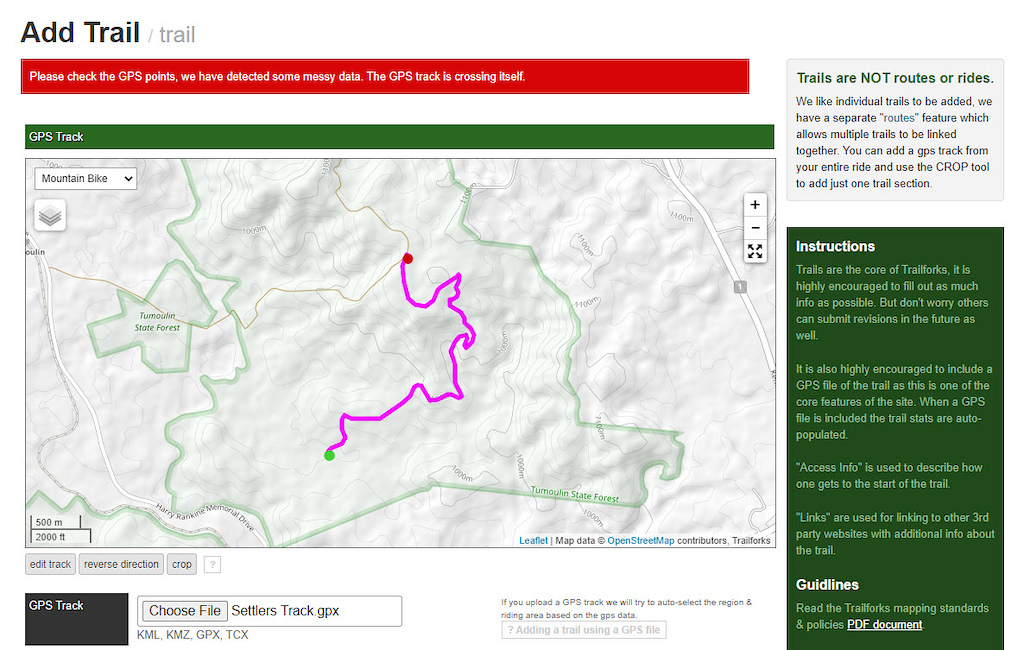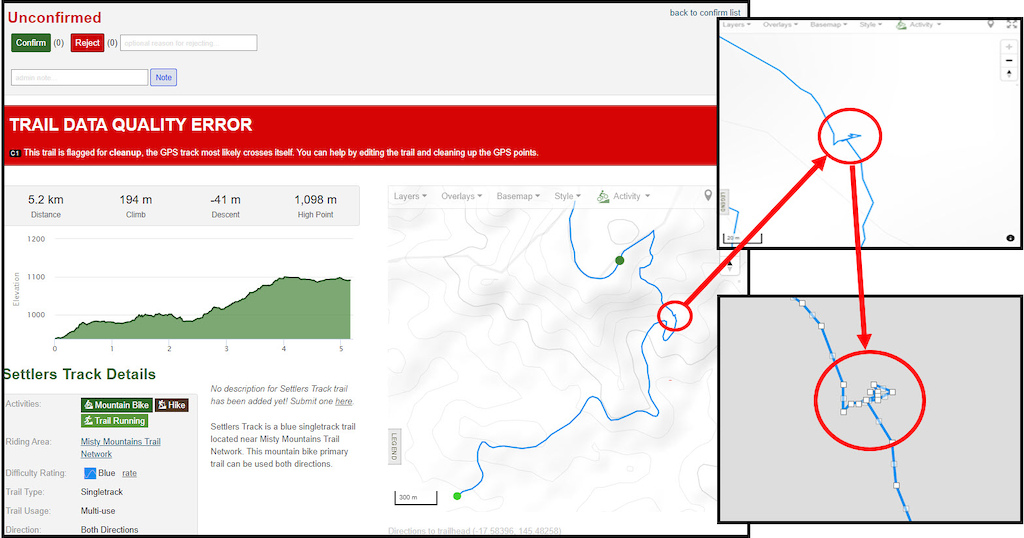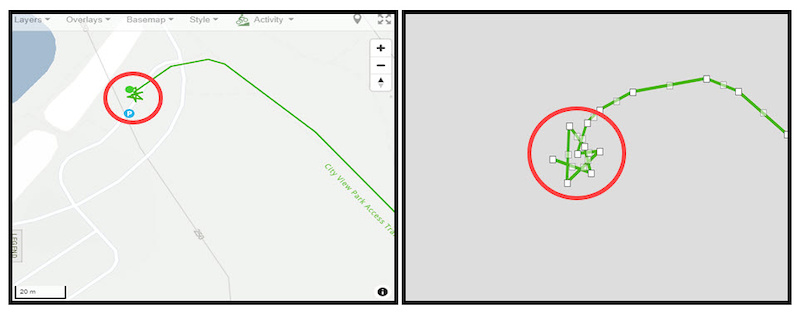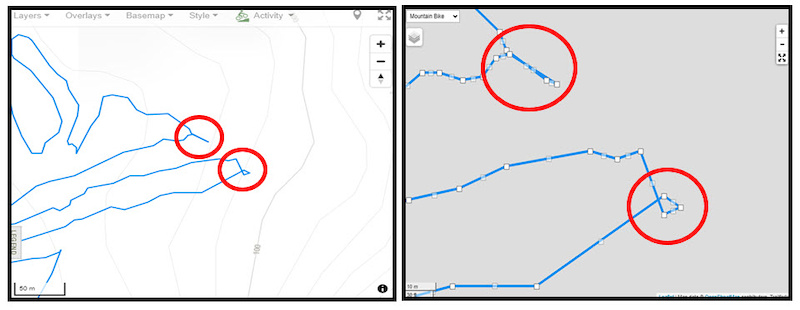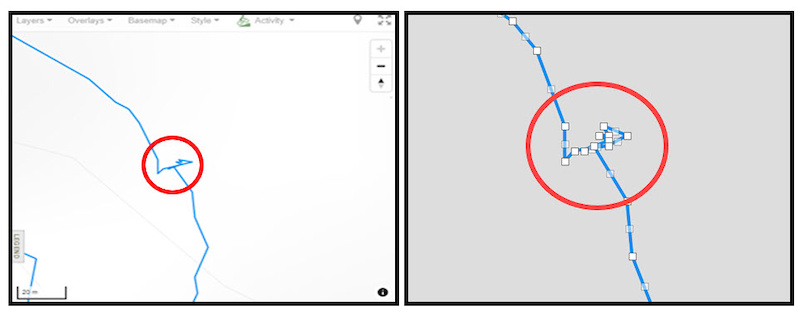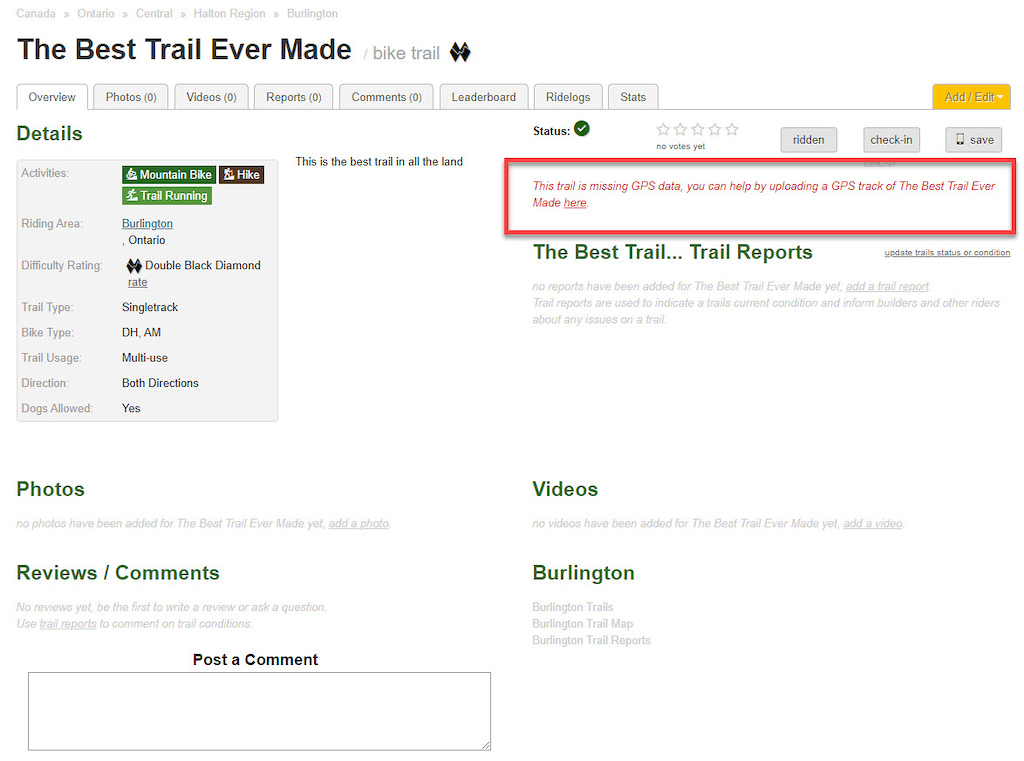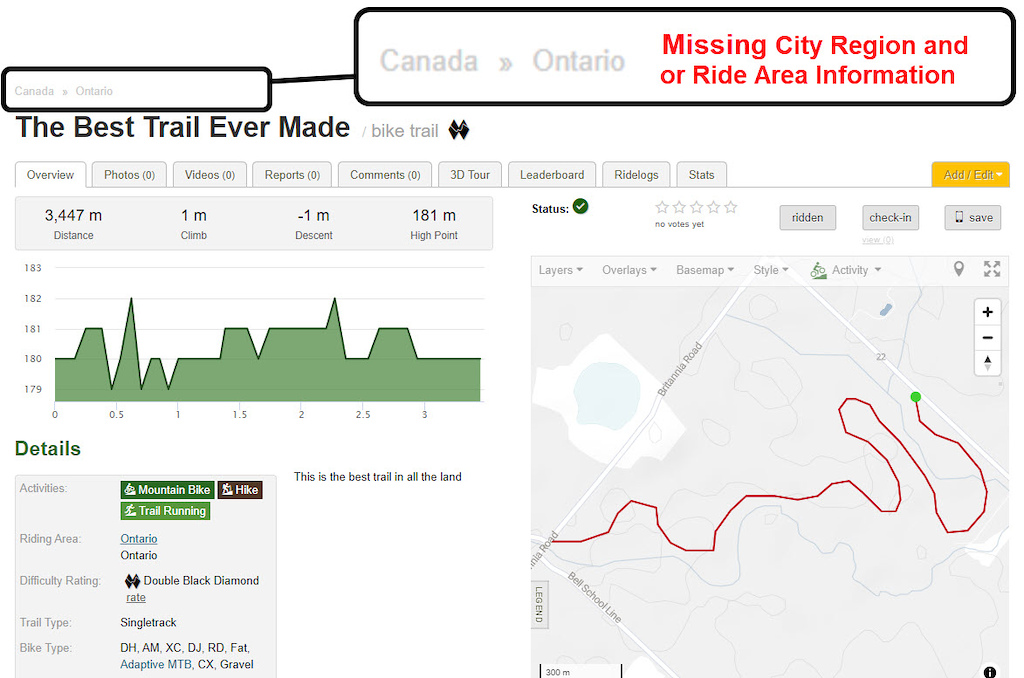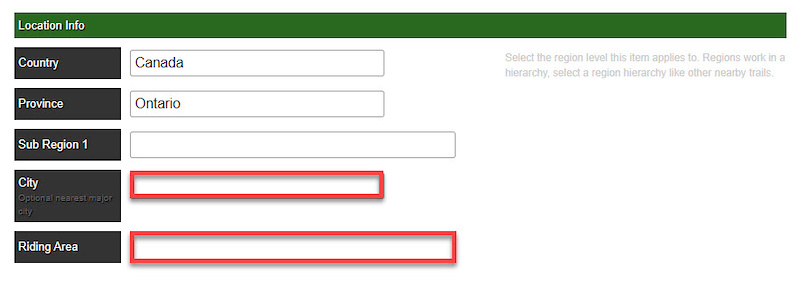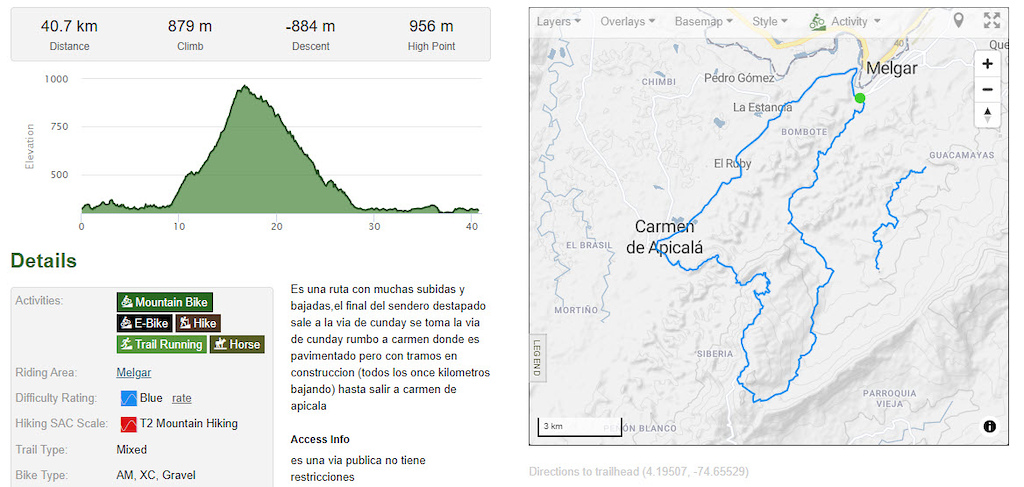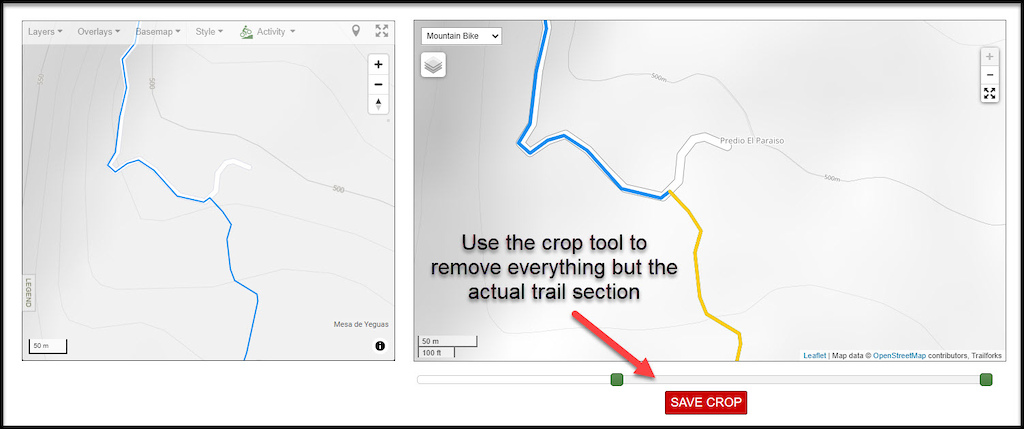Top Five Reasons Why Trail Submissions Are Rejected
For the most part, content submitted to Trailforks for review is approved the first time around, but from time to time we see content being submitted that does not make the cut and we have to reject it. Below we list the top five reasons why a submission could be rejected as well as how you can correct the issue and resubmit it back into the queue for review, and hopefully approval.
1. Poor Quality GPS Tracks with Overlap Errors
When submitting a new trail, it's important to keep an eye out for either of the below overlap error messages. The first example is displayed on the trail edit page. The second example is what is displayed after you have submitted your trail for approval. It is always good practice to double-check your submissions for any errors by going to your pending content page. You can always edit your submissions before they have been approved.
Below are some examples of the most common "C1" or GPS crossing itself errors we see when we review user-submitted content.
The first example is what we like to call the parking lot cluster. This usually occurs when someone has started their GPS recording and then hangs out in the parking lot for a bit before heading out on the trail. On the other hand, it can also occur when they finish their activity and forget to turn off their recording while they pack up for the drive home, resulting in a bunch of GPS points clustered together.
This next example shows two common errors found on the same GPS track.
First, the track goes out and back which causes the GPS track and the points to overlap themself. An example would be, someone takes a wrong turn, they realize they are on the wrong trail, turn around, and head back in the right direction.
The second example is not really a user-related error like the ones we have seen so far, but more of a GPS recording error. This happens a lot on tight corners or switchbacks, where a rider has to slow down to negotiate the tight turn or switchback, which then results in the GPS track creating a loop right at the end of the corner or switchback.
This next example is the break-time cluster. We give it this name because it normally occurs when the person recording the GPS track decides to take a break. For example, they walk around in the same area, but the auto-pause feature doesn't pick up that they are no longer moving. The result is a bunch of points all clustered together in one area.
2. Submissions Missing GPS Data
Technically you can add a submission without a GPS file, but it is recommended to just wait and submit the trail when you have a GPS track. We have found that when users submit a trail without a track it's with good intentions, but they often forget to either add the GPS track later or someone else uploads a submission that already has a GPS track. As a result, the original without the GPS track becomes a duplicate and ends up being deleted anyway.
3. Missing, Wrong, or Not Enough Regional Details
It is important to make sure trails are submitted with enough regional data. The minimum is a Country, State/Province (in North America), and City Region. This helps the Trailforks community search and find the trail you submitted. It is also encouraged to include a Ride Area or Activity Area when at all possible. If you do a search and the region you want to add your trails to is not listed on Trailforks, you can add a new region. This tutorial video will walk you through the process of adding a new region. It is also equally important that your submission is being added to the correct region. Double-check to make sure the prepopulated location data is correct and if it is not correct, it is important to edit the location info to reflect the correct regional data.
4. Duplicate, or Trails that Overlap an Existing Trail
Below is an example of an overlapping trail and a duplicate submission. The image on the left is an example of a new trail that partially overlaps an existing trail and should be cropped down to remove the overlapping section. The example on the left is a submission that completely overlaps an existing trail. In this case, the original trail was marked closed. It is always best practice to edit the original submission before submitting a new trail.
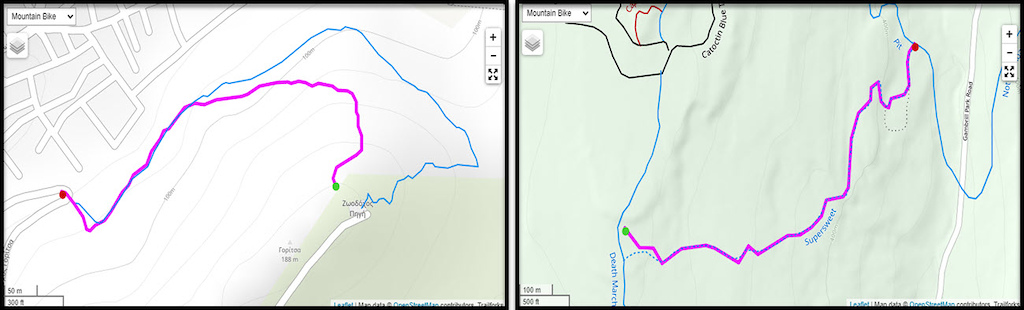
5. A Trail Submission that Would be Considered a Route
Below are two examples of submissions that would be best submitted as routes, opposed to an individual trail. There is nothing wrong with using your ride/activity log to create a trail submission, but you should crop out all the sections that are not actually a trail.
So your submission was rejected, what to do now? There is no need to create a whole new submission, this short video explains how you can edit your rejected submission and resubmit it for approval from your pending content page.
1. Poor Quality GPS Tracks with Overlap Errors
When submitting a new trail, it's important to keep an eye out for either of the below overlap error messages. The first example is displayed on the trail edit page. The second example is what is displayed after you have submitted your trail for approval. It is always good practice to double-check your submissions for any errors by going to your pending content page. You can always edit your submissions before they have been approved.
Below are some examples of the most common "C1" or GPS crossing itself errors we see when we review user-submitted content.
The first example is what we like to call the parking lot cluster. This usually occurs when someone has started their GPS recording and then hangs out in the parking lot for a bit before heading out on the trail. On the other hand, it can also occur when they finish their activity and forget to turn off their recording while they pack up for the drive home, resulting in a bunch of GPS points clustered together.
This next example shows two common errors found on the same GPS track.
First, the track goes out and back which causes the GPS track and the points to overlap themself. An example would be, someone takes a wrong turn, they realize they are on the wrong trail, turn around, and head back in the right direction.
The second example is not really a user-related error like the ones we have seen so far, but more of a GPS recording error. This happens a lot on tight corners or switchbacks, where a rider has to slow down to negotiate the tight turn or switchback, which then results in the GPS track creating a loop right at the end of the corner or switchback.
This next example is the break-time cluster. We give it this name because it normally occurs when the person recording the GPS track decides to take a break. For example, they walk around in the same area, but the auto-pause feature doesn't pick up that they are no longer moving. The result is a bunch of points all clustered together in one area.
2. Submissions Missing GPS Data
Technically you can add a submission without a GPS file, but it is recommended to just wait and submit the trail when you have a GPS track. We have found that when users submit a trail without a track it's with good intentions, but they often forget to either add the GPS track later or someone else uploads a submission that already has a GPS track. As a result, the original without the GPS track becomes a duplicate and ends up being deleted anyway.
3. Missing, Wrong, or Not Enough Regional Details
It is important to make sure trails are submitted with enough regional data. The minimum is a Country, State/Province (in North America), and City Region. This helps the Trailforks community search and find the trail you submitted. It is also encouraged to include a Ride Area or Activity Area when at all possible. If you do a search and the region you want to add your trails to is not listed on Trailforks, you can add a new region. This tutorial video will walk you through the process of adding a new region. It is also equally important that your submission is being added to the correct region. Double-check to make sure the prepopulated location data is correct and if it is not correct, it is important to edit the location info to reflect the correct regional data.
4. Duplicate, or Trails that Overlap an Existing Trail
Below is an example of an overlapping trail and a duplicate submission. The image on the left is an example of a new trail that partially overlaps an existing trail and should be cropped down to remove the overlapping section. The example on the left is a submission that completely overlaps an existing trail. In this case, the original trail was marked closed. It is always best practice to edit the original submission before submitting a new trail.
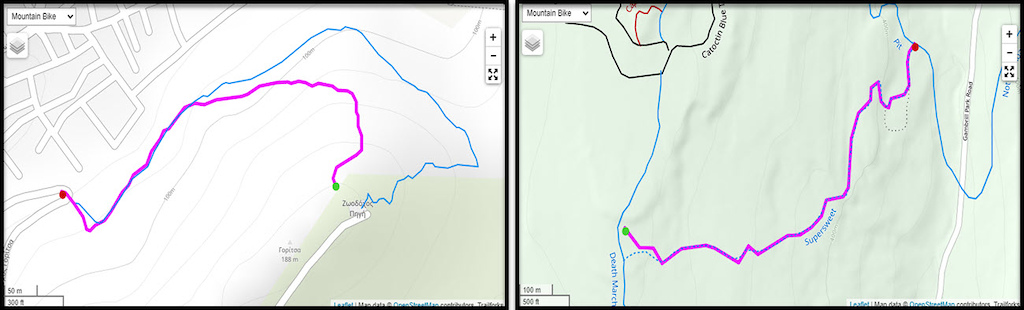
The image on the left is an example of a submission overlapping an existing trail. The image on the right is an example of a duplicate submission, the original is already mapped on Trailforks.
5. A Trail Submission that Would be Considered a Route
Below are two examples of submissions that would be best submitted as routes, opposed to an individual trail. There is nothing wrong with using your ride/activity log to create a trail submission, but you should crop out all the sections that are not actually a trail.
So your submission was rejected, what to do now? There is no need to create a whole new submission, this short video explains how you can edit your rejected submission and resubmit it for approval from your pending content page.