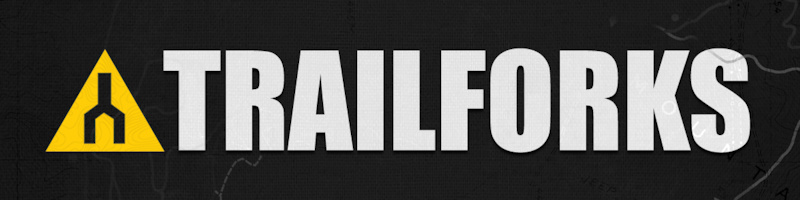How Can Profesional Trail Builders Use Trailforks?
When we think of tools of the trade for Trail Building we often think of the shovel, polaski and maybe a rack. For professional builders, heavier machinery might come to mind. But the tool that every trail builder has access to, whether it's a volunteer for a non-profit or a professional trail builder, is Trailforks. It cost less then shovel, in fact it's free and could even provide you with contracts through directory representation and it's about as powerful as any digger or dozer. So are you using it? And are you using it to it's fullest potential? And if not, then why isn't Trailforks working for you? Because it's been designed to do just that.
Trailforks was designed to support those who support trails, and Trail Builders are number one on our list of people we want to support. That said, Trail Builders come in a variety of statuses; including private and professional Trail Building companies. We define this group in our directory as Trail Builders, and we offer a number of features to help these businesses grow and continue to build amazing trails all over the world.
Trailforks was designed to support those who support trails, and Trail Builders are number one on our list of people we want to support. That said, Trail Builders come in a variety of statuses; including private and professional Trail Building companies. We define this group in our directory as Trail Builders, and we offer a number of features to help these businesses grow and continue to build amazing trails all over the world.
If you'd like to maximize your Trail Building companies presence on Trailforks than this is a complete how to guide.
Step 1: Make sure your Trail Building Company is in the Directory.If you're not, than add it: Adding to the Directory.
Step 2: Check to make sure your trails are listed.
Search the Trailforks database for the trails your company has built. There's a few ways to do this; the first is by simply looking them up in the Search bar, or you can explore the map HERE.
Step 3: Tag your trails as the Builder.
Trail listings can include a wide variety of details including Builders and Date. If one of your trails is missing this information, it's simple to add: Just click the Yellow Add/Edit button at the top right corner. Learn more HERE.
Every trail that you've tagged to your Company as the builder will be listed on your Directory Page. Bike Parks and Trail Associations looking for a Professional Trail Builder can not only find you using Trailforks but also explore your past projects.
Step 4: Add any missing trails to the database.
If we're missing your trails don't worry. You don't need to be a regional admin to add content. Trails can be added by anyone, but note that they aren't approved right away. All content on Trailforks is curated by a local admin or a global admin. Here's some helpful tutorials for adding trails, there’s a few methods:
• With a GPS file from your Garmin or other GPS Device or App
• With a Strava Ride
• Or by drawing it in
• You can also edit the track after using any of the above methods
Step 5: Use Trailforks to plan future projects.
Proposed trails can be added to Trailforks, providing you with a free resource to map and draw in future trails. If you don't want everyone to see you latest project don't worry. you can keep them hidden. Visibility privileges are controlled by Region and Global admins. If you'd like to add hidden trails you'll need to contact Traiforks first. Send an EMAIL and include the URL of the region you want to add a proposed trail to.
Step 6: Contribute Trail Reports
Trail Reports are a great way to keep tabs on the latest conditions and closures. But that's not all, Trail Associations use them to monitor issues like downed trees, washout and erosion.
Trail Reports can be added while you're on the trail using the App. Include status, conditions, a picture, GPS location and a brief description. Don't have a cellphone signal? Don't worry! Submit the report and it's cached in your phone until you get back to cell range or a wifi connection.
Learn more about adding Trail Reports HERE.
Step 7: Track hours by adding a Work Report
A Work Report can be added to any Trail Report. This allows Builders to submit the total hours and attendance on a dig or Trail Day conveniently from the App. This information can than be view and sorted on on the Website. In addition, all Trail Reports can be exported into Excel.
Step 8: Share on Social Media
We make it easy to promote Trailforks on your Facebook Page with Pre-made Social Media Posts. Just click share, copy and paste the text, customize if you'd like and share. It's that easy!