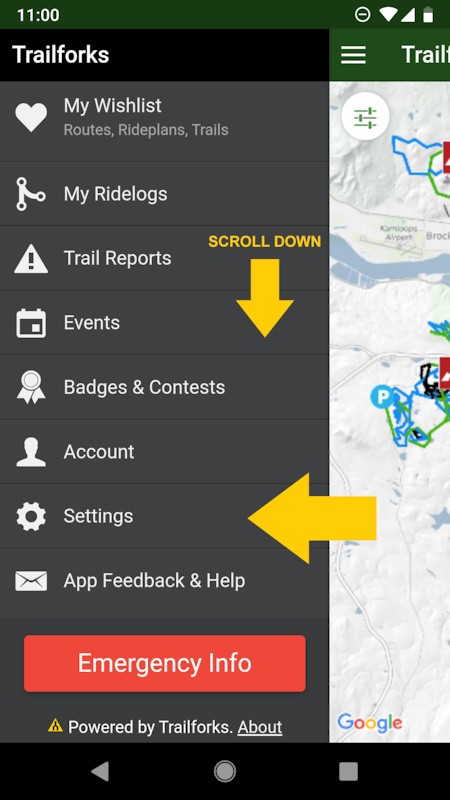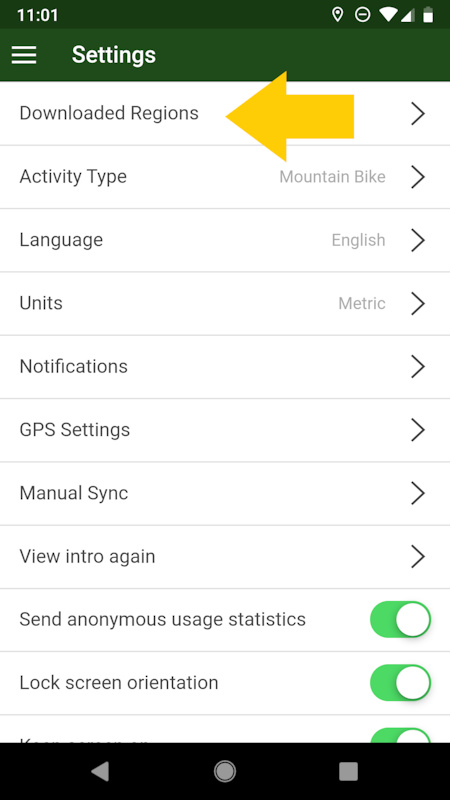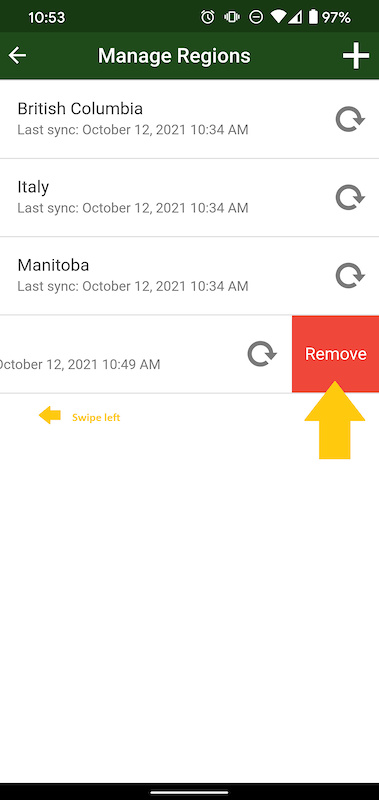Go to the downloaded regions page accessed via the "Settings" page from the main side menu.
Swipe LEFT on the region you want to delete, this will reveal a red delete button you can press.
STEP 1
STEP 2
STEP 3
Swipe region to the left to reveal red "remove" button.
Swipe LEFT on the region you want to delete, this will reveal a red delete button you can press.
STEP 1
STEP 2
STEP 3
Swipe region to the left to reveal red "remove" button.
- By canadaka
 Trailforks
Trailforks - #68 - 7,435 views